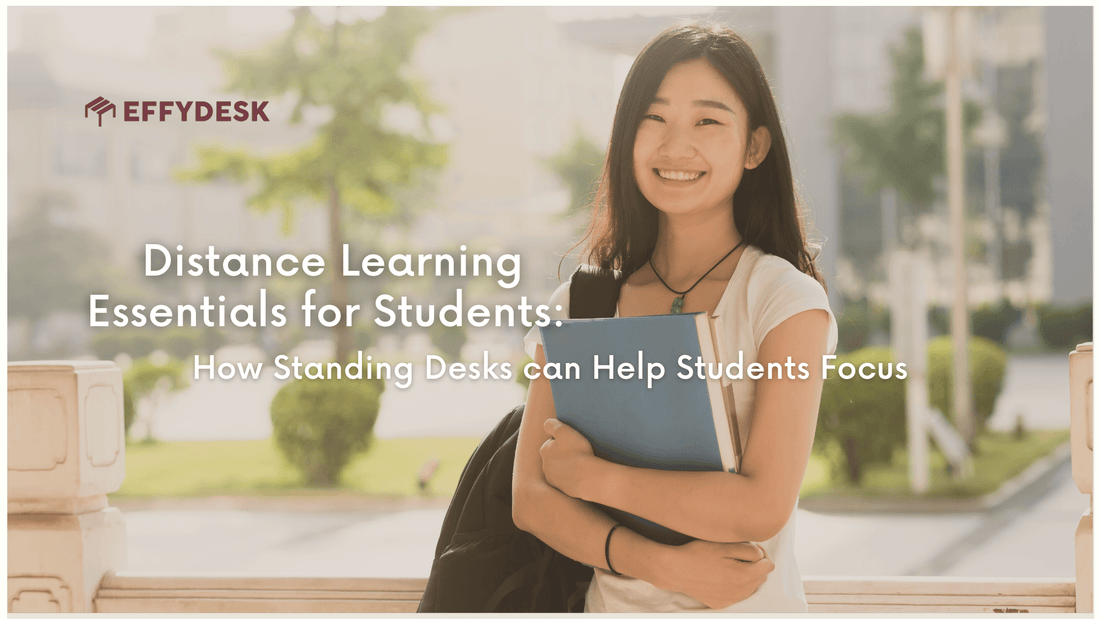
Distance Learning Essentials for Students: How Standing Desks Can Help Students Focus
Lisa Kaela YuShare
Are you a student looking for distance learning tools and workstation essentials that will help you succeed in 2021? You’ve come to the right place.

Since the spring of 2020, distance learning has become the norm for many Canadian students across all provinces. High schools and post-secondary institutions have undergone school closures in the past year, and many classrooms have experienced major structural shifts to the teachers’ lesson planning and instructional resources in response to COVID-19.
While some students enjoy the freedoms that come with online learning, others are longing for their return to a face-to-face learning environment. Whatever your plan may be for the coming months, we understand the challenges that may come with distance learning. EFFYDESK is here to help make your online studies a little bit easier.

Here are EFFYDESK’s top distance learning essentials recommendations that will help distance education students get more done, more comfortably in 2021.
Distance Learning Advantages and Disadvantages
Teaching and learning online isn’t always easy. Students miss socializing with friends and learning opportunities from a traditional classroom.
Distance Learning Course Advantages
-
Study at Your Own Pace: Virtual class time and the flexibility that comes along with it can help push students to develop soft skills such as time management and adaptability. While class discussions may occur at specific times, the rest of the day may be up to the student to prioritize their commitments and take ownership of their learning.
-
Say Goodbye to Bussing and Commute: When taking classes online, you get to avoid going on cramped trains and busses. Not having to commute to school can help you save time and money throughout your day so you can get more hours in to study and ace your assignments or exams like never before.
- Students working from home may find it easier to study by working in a familiar setting. Classes offered online can become a new and exciting adventure for students to learn in the comfort of their own home.

Distance Education Challenges And Opportunities
On the other hand, there are disadvantages that teachers and students may face with an online learning arrangement.
-
Lack of Social Engagement: Student engagement levels may be harder to gauge from the teacher’s end, and student morale may be low due to lack of social interaction and engagement with their teachers. It can be especially challenging when a student has an important question about the lesson at hand, but can’t engage with the instructor (on time) to receive the support they need.
-
Strong Self Discipline and Self Motivation is Required: Students have to focus and stay alert for several hours a day. Whether the student is in elementary school, high school or post-secondary school, they are required to focus on the task and pay attention while the instructor is teaching.
-
Students May Experience Burn Out: Post-secondary institutions, including SFU and UBC have also switched to offering online courses with physical distancing regulations in mind. As a result of these changes, undergraduate students have voiced their concerns about university grading systems or how graduations and convocation ceremonies may work out amidst the global COVID-19 pandemic.

Despite the challenges that come with distance education, there are many ways to improve your workstation to help make distance learning an exciting opportunity for yourself.
Best Workstation Essentials for Distance Education Students
Writing Assistance Tools

Rushing a paper last-minute? Jot down your ideas to create an outline, and let your imagination run wild. Once you’re done with your first draft/free-write, review what you have written and edit its contents with the following apps:
- Hemingway Editor (Free Web App)
- Grammarly for Chrome (Free Google Chrome Extension)
Tired of typing? Try voice typing.
- VoiceIn Voice Typing (Free Google Chrome Extension)
Ergonomic Standing Desk
How can standing desks help students focus in the classroom? (Especially when it comes to a virtual classroom?)
Benefits of Standing Desks for Students

When you’re stuck with taking classes online, it can be especially difficult to focus with pets, siblings or other distractions that can occur throughout the day.
One of the biggest benefits of standing desks is the ability for you to switch from sitting to standing by the click of a button. The ease of switching positions will encourage you to practice routine movement right from your workstation, so you can stay focused during your lessons and get your daily physical activity in, all in one place.
Using a Standing Desk with the Pomodoro Technique

A standing desk is best practiced with the Pomodoro time management technique. Our article, “How to Beat Procrastination with the Pomodoro Technique” teaches how to maximize your productivity with proper time management right from your sit-stand workstation.

Not sure where to shop for an ergonomic standing desk yet? Browse our signature height-adjustable sit-stand desk collection here:
To learn more about how a standing desk can help you with your studies as a distance learning student, check out the neurocognitive benefits of standing desks which includes improved working memory and executive function.
Also, now that face-to-face classes are back in session, it makes sense for schools to set up standing desks in the classrooms to sustain the benefits that students and teachers will have when using them. The same goes for universities and colleges, where young adults can use desks and alternate between sitting and standing, promoting good health and better productivity.
Ergonomic Office Chair
Active sitting or dynamic seating means you’re constantly moving and changing positions as you work, which can help to improve your circulation. It allows you to combat the long term, harmful effects of a sedentary lifestyle and can help students with different learning styles to increase concentration.
Here are some of our best-selling office chairs recommended for students taking online classes in 2021:
If you’re not ready to invest in an ergonomic office chair just yet, then you may wish to practice active sitting with a wobble stool.
How does a wobble stool work? In short, they can help engage your core muscles and improve your posture while transitioning between sitting and standing at a sit-stand workstation. To learn more about the different ways you can practice active sitting, check out our article: “What is Active Sitting: A Guide for Remote Workers in 2021”.
Desktop Monitor Mounts
Monitor mounts, also known as “monitor arms”, allow for adjustments of monitor orientation. If you’re taking classes online, you may be using a multi-monitor setup as we speak.
Our VESA-compatible Monitor Mounts are designed to help you practice proper ergonomics and prevent Text Neck:
Using a monitor mount can help you declutter and maximize your desktop space, so you can work more productively than ever.
Ready to Level Up Your Academic Performance in 2021?

At EFFYDESK — we design, mould, and deliver the best ergonomic office furniture in Canada. If you’re taking classes online, we highly recommend standing up for your education and leveling up your home office workstation today.
Browse our signature EFFYDESK Standing Desks and Office Chairs to help yourself get more done, more comfortably. Claim your 30-day free trial today.
To learn more about how to work more efficiently from home, be sure to browse our ergomindfulness blog for more helpful articles like this one.
BONUS READING: Our article “Ultimate Battlestation: L-Shaped Desk Standing Desk, Accessories, and More” will teach you how to turn your standing desk from a home office by day to the ultimate video game battlestation by night. ;)