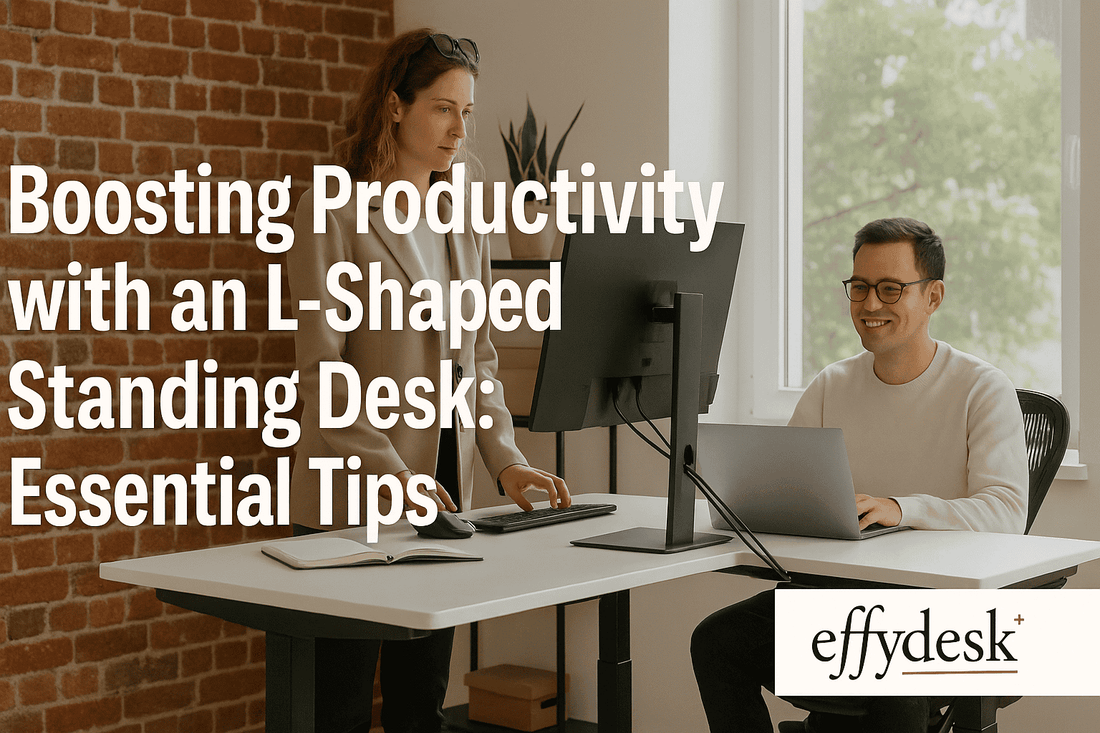
Boosting Productivity with an L-Shaped Standing Desk: Essential Tips and Tricks
Enzo NaparatoShare
An L-shaped standing desk can transform your relationship with work. This practical desk style gives you plenty of room to spread out while letting you easily switch between sitting and standing. The result? A more positive approach to productivity that supports both your body and mind.

Finding the right balance in your workspace isn't just about looking good. It's about feeling good while you work.
With thoughtful setup and healthy habits, you can create a space where productivity feels natural, not forced. Whether you're working through big creative projects or handling day-to-day tasks, your corner standing desk becomes your ally in getting things done.
To get the most from your ergonomic L-shaped electric standing desk, focus on your comfort, organization, and how you move throughout the day. Small changes to your setup can lead to big improvements in how you feel while working. It's all about creating a workspace that helps you thrive!
Key Takeaways
- An L-shaped standing desk offers more room for collaborative projects while supporting better posture.
- A well-organized workspace helps you stay focused and reduces stress.
- Switching between sitting and standing promotes more movement and better energy levels.
Understanding the Benefits of an L-Shaped Standing Desk
A quality L-shaped standing desk offers unique advantages that standard desks simply can't match. From making the most of your corner space to supporting your physical wellbeing, these desks are built to help you work better. Let's look at what makes these desks special and how they support your health.
Advantages of the L-Shaped Design
The L-shaped design gives you two work surfaces that meet at a right angle, creating a corner workstation that maximizes your available space. This functional design is perfect for people who work on multiple projects at once.
- More Room to Work: The dual worksurface desktop design gives you ample workspace to spread out your materials without feeling cramped.
- Smart Space Usage: The space-saving triangle design fits perfectly into corners, making efficient use of your office space.
- Versatile Setup Options: Arrange your desk to fit left-handed or right-handed preferences. The choice is yours!
With an L-shaped desk, you can keep your computer on one side and have plenty of room for writing, reading, or other tasks on the other. This setup is particularly helpful for creative projects that require both digital and physical materials.
Health Benefits for Desk Job Workers
Your health matters, especially if you spend hours at a desk. Height-adjustable L-shaped desks support better physical wellbeing through movement and proper positioning.
- Better Posture: A height-adjustable standing desk helps you maintain proper alignment throughout the day.
- More Movement: Effortless height adjustments encourage you to change positions regularly, improving blood flow and energy.
- Reduced Discomfort: Many desk job workers report less back and neck pain after switching to sit-stand desks.
With electric height adjustable desk options, changing positions is as simple as pressing a button. The motorized adjustment makes it easy to find your ideal working height, whether sitting or standing. Most EFFYDESK models include memory settings to save your preferred heights, making transitions smooth and consistent.
Setting Up Your L-Shaped Desk for Success

The way you set up your desk directly affects how you feel and work. A thoughtful arrangement of your gorgeous, bevel-edged executive standing desk can make all the difference in your daily routine, especially with your productivity. Let's look at how to create an ergonomic workspace that keeps you comfortable and focused all day.
Creating an Ergonomic Corner Workstation
Your ergonomic comfort starts with proper desk setup. Begin by positioning your desk at the right height. A well-built construction with electric height adjustment helps you find your perfect position.
For sitting, set your corner table height so your forearms are parallel to the floor while typing. When standing, adjust so your elbows form a 90-degree angle. Many EFFYDESK models feature a programmable control switch with memory settings to save these heights.
Next, arrange your monitors at eye level to prevent neck strain. Consider a monitor arm for easier adjustments. Your keyboard should sit at elbow height, with a drop-down keyboard tray if needed for proper wrist positioning.
Place items you use often within easy reach to avoid stretching. This might mean adding a desk shelf for extra storage without taking up valuable workspace. A clutter-free workspace helps you stay focused and reduces stress.
Must-Have Accessories for Productivity
The right accessories turn a good desk into a great workstation. Start with a sturdy frame and high-quality laminated top as your foundation, then add these helpful tools:
- Cable Management: Keep wires organized with cable management solutions to prevent a messy workstation.
- Adjustable Monitor Setup: A dual monitor arm creates a Dual Monitor and Laptop Workstation, perfect for those who need multiple screens.
- Ergonomic Chair: Pair your desk with an ergonomic chair for unparalleled comfort when sitting.
- Anti-Fatigue Mat: This simple addition makes standing more comfortable by reducing pressure on your feet and legs.
These accessories work together to create a workspace that supports your physical comfort and helps you work efficiently. Remember that your workspace reflects your work style. Customize it to fit your specific needs.
Healthy Work Habits with Your L-Shaped Standing Desk
Working at an electric standing desk is about how you use it. Building healthy habits makes all the difference in how you feel at the end of each day. Let's explore how to make the most of your desk with smart movement patterns and work routines.
The Sit-Stand Balance

nding a rhythm between sitting and standing helps you stay energized throughout the day. We recommend starting with 30 minutes of standing followed by 60 minutes of sitting, then gradually increasing your standing time as your body adjusts.
Use your desk's memory settings to save your ideal heights for quick transitions. This makes switching positions easier and more consistent. Remember, the goal is to add more movement to your routine.
Listen to your body's signals. If you feel tired or uncomfortable in one position, it's time to switch. This natural approach helps you work with your energy patterns rather than against them.
Try this simple routine:
- Morning: Start with 30 minutes standing to wake up your body
- Mid-morning: Sit for focused work
- After lunch: Stand to avoid the post-lunch energy dip
- Late afternoon: Mix sitting and standing based on energy levels
Movement Breaks and Stretches
Even with a height-adjustable office desk, staying in any position too long isn't ideal. Build short movement breaks into your day to keep your body happy.
Set a timer to remind yourself to move every 30-45 minutes. Take a quick walk around your office spaces, do some simple stretches, or just change positions. These micro-breaks help refresh your mind while keeping your body comfortable.
Try these simple desk-friendly stretches:
- Shoulder rolls to release upper back tension
- Gentle neck tilts to relieve neck strain
- Wrist stretches to prevent discomfort from typing
- Calf raises while standing to improve circulation
Remember that movement and mood are connected. Regular movement helps maintain energy and focus throughout your workday. Even small changes to your routine can lead to significant improvements in how you feel.
Making Your L-Shaped Desk a Creative Haven
A space-saving corner desk creates an environment that influences how you think and feel while working. Your workspace with style should reflect your personality while supporting your best work. Here's how to create a desk setup that inspires creativity and joy.
Personal Touches for Motivation
Your corner standing desk becomes uniquely yours with thoughtful personal elements. Start with a color scheme that energizes you. Perhaps a brown corner desk with warm accessories or an L-shaped white desk with bright accent colors.
Add 1-2 meaningful items that make you smile or remind you of your goals. This might be:
- A small plant that brings life to your space
- A favorite photo in a simple frame
- A small artwork that inspires you
- A meaningful quote on a card or stand
Keep it minimal, as a cluttered desk can lead to a cluttered mind. The elegant cottage-inspired design details of many EFFYDESK products pair perfectly with a minimal approach to decoration.
Organizing for Focus and Flow
Organization is about creating a system that supports your work. With the ample workspace of an L-shaped standing desk, you can create organized zones for different activities.
Consider these organization strategies:
- Divide your desk into activity zones (computer work, writing, reading)
- Use small containers or dividers to group similar items
- Keep just the essentials on your desk surface
- Create a home for everything so items can be quickly returned after use
A desk with storage helps maintain this organization. Some EFFYDESK customers use a 4-piece sectional surface setup to create distinct zones for different types of work. This approach helps your brain transition between tasks more easily.
Remember, your desk setup should make work feel easier, not harder. If something in your environment consistently frustrates you, change it! This continuous refinement is how you create a truly personalized workspace.
Frequently Asked Questions
How long should I stand at my L-shaped standing desk?
Start with 30 minutes of standing per hour and gradually increase as your body adjusts. The ideal balance varies by person, but mixing sitting and standing throughout the day is better than doing either exclusively.
Does adjustment speed matter when choosing an electric desk?
Yes, adjustment speed affects how likely you are to change positions. A desk with quick, smooth electrical adjustments (like EFFYDESK models with dual motor sit stand desk technology) encourages more position changes throughout your day.
Can I use my existing chair with a height-adjustable standing desk?
Most office chairs work with standing desks, but an ergonomic chair with adjustable height and proper lumbar support pairs best with sit-stand desks. Look for a chair that supports your body in multiple positions.
How do I choose between different L-shaped desk options?
Consider your space dimensions, work style, and aesthetic preferences. EFFYDESK offers several sizes and depth size options, from compact desks to executive models. Look at factors like weight capacity, surface material, and frame design to find your perfect match.
Creating a Work Environment That Works for You
Your workspace directly affects how you feel and perform. An L-shaped electric standing desk gives you the foundation for a healthier, more productive work routine. The anti-collision design of EFFYDESK models ensures safety, while their durable construction provides reliability for years to come.
Remember that your desk is an investment in yourself. Whether you're setting up a hobby desk at home or creating a professional workstation, choosing quality makes a difference. EFFYDESK stands behind its products with excellent customer service and warranty coverage. 7-year warranty in Canada for consumer customers, with options for business customers as well.
Ready to transform your workspace? Browse EFFYDESK's collection of standing desks to find the perfect match for your needs. Your body and mind will thank you for making the switch to a more active, comfortable way of working.